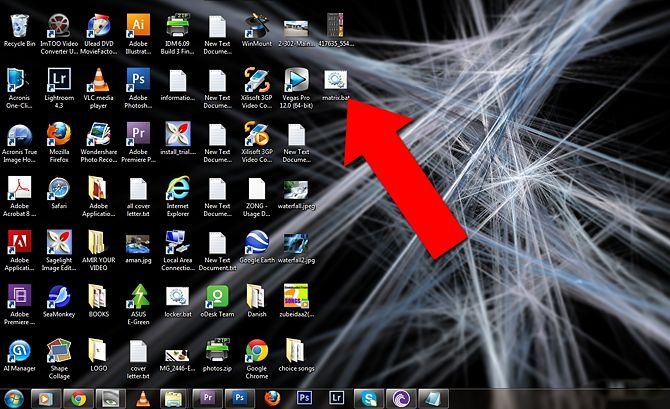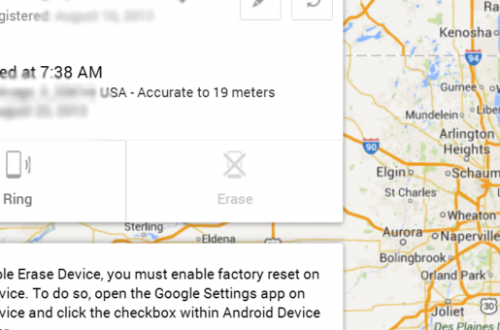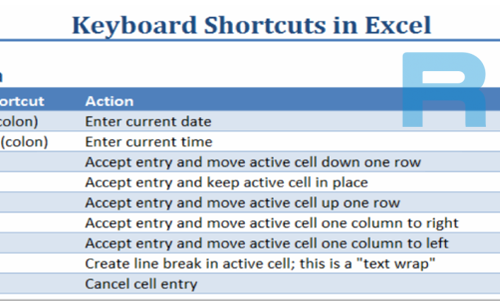How to Create the “Matrix” in Cmd
This is an easy way to impress friends or others at work. Using notepad you can create your own personalized message or you can create the “Matrix”.
1. Right click on the desktop and highlight new. This will open a tab to the right or left that will state notepad select this.
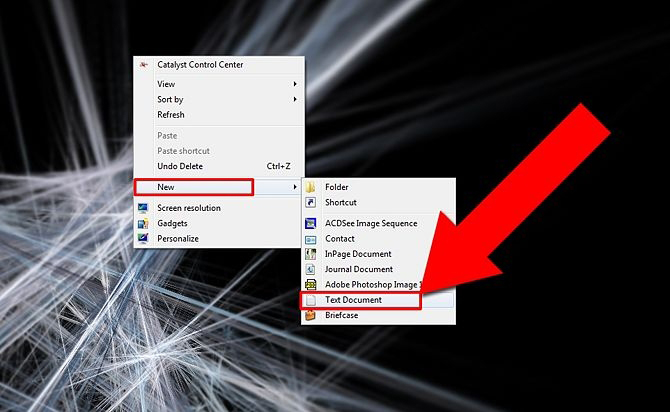
2. Type what the picture on the right says.
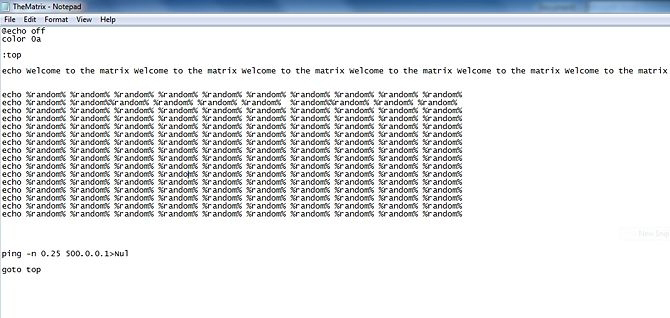
3. Depending on how many random numbers you want you can change the amount or you can personalize the message!
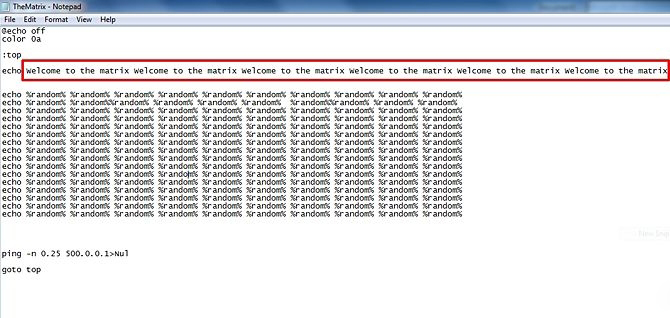
4. Save the notepad document as a whatever.bat (make sure it is saved as .bat).
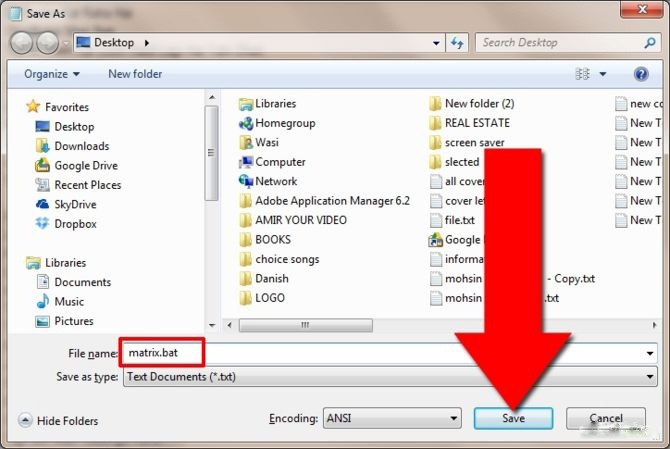
5. Execute it.