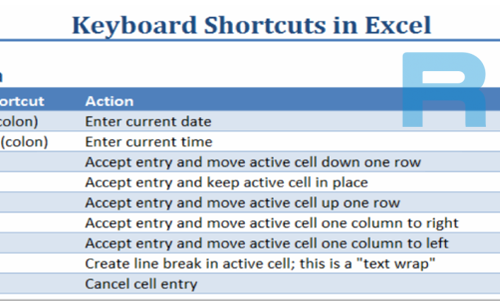How To Undo Gmail Sent Messages
 In professional time we are using many type of e-mail address like yahoo, rediff-mail, hotmail, gmail etc.
In professional time we are using many type of e-mail address like yahoo, rediff-mail, hotmail, gmail etc.By mistake sometimes we get into the situation in which we send unwanted or incomplete e-mail .Such of e-mail service provider like Gmail make the option to undo the sent e-mail. But all of us don’t know about this undo service. So today I want to share How to Undo Gmail Sent Messages.
Steps are given below…
Step-1: Go to www.google.com
Step-2: Login to your Gmail account
Step-3: Click on setting right side of your Gmail Account
Step-4: Click on settings
Step-5: Go to LAB tab on settings page
Step-6: Enable second options i.e., “UNDO SEND”
Step-7: Now go to GENERAL tab
Step-8: In the eighth option you will get “UNDO SEND” option again but with drop-down menu. Just change its Send Cancellation Period up to 30 Seconds.
Step-9: Now save it and try a test email. After sending mail you will see a popup on the same page i.e., UNDO
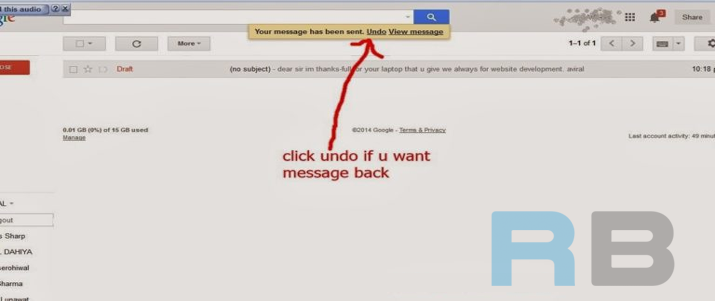
Enjoy….. ♥☺☺☺


You May Also Like

Android 5.0 (Key Lime Pie) Release Date, Specs and Features
December 24, 2013
How To Protect Your USB with Password
September 27, 2013