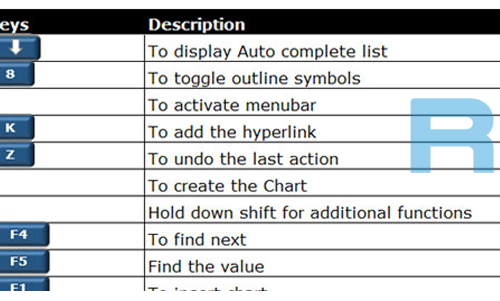Language Tool For Typing
Hello friends,
Today i am going to introduce a new and effective tool by which you can write your texts in any language without paying anything and its very easy to use… ☺☺☺
Just follow the below instructions and download the the tool for free because it is discovered by Google for PC users :-
1st Step = Click here or goto http://www.google.co.in/inputtools/
2nd Step= Click on On Windows tab or any other as per your requirements…..
Now you will see a page like this —
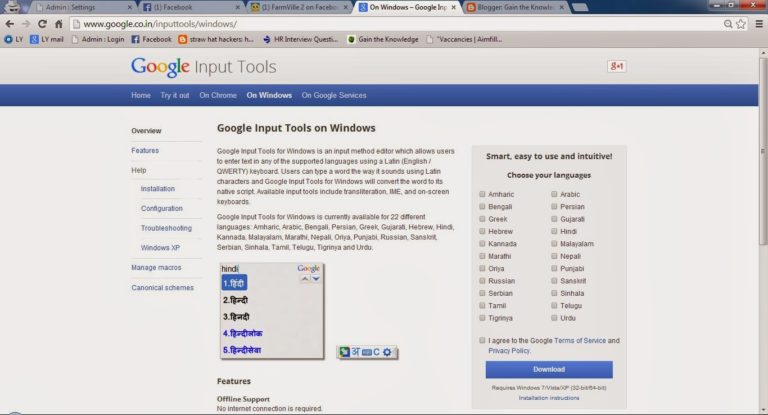
3rd Step= Now you need to check the box behind the language that you want and then tick….
“I agree to the Google terms of service and Privacy Policy” and then click on Download.
Note: Downloaded file will be of near about 1 MB; as per your language request.
4th Step= Run the .exe file and install in your PC and then open MS word/any program under MS Office and select the language by following this Image —-
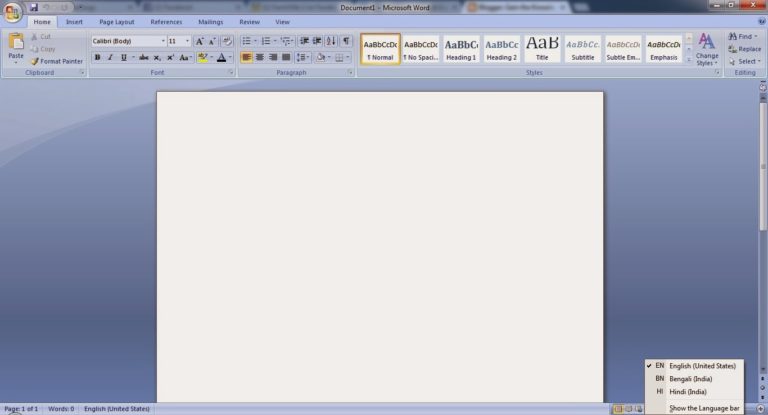
You can see that, their is a language bar behind notification area. just click on it and select the Language and you will get the translated text.
For more information about to enable language bar in the notification area Click here
For example: If you want to write “My name is Ram” in Hindi, just write in same sense and see your language will automatically get translated.
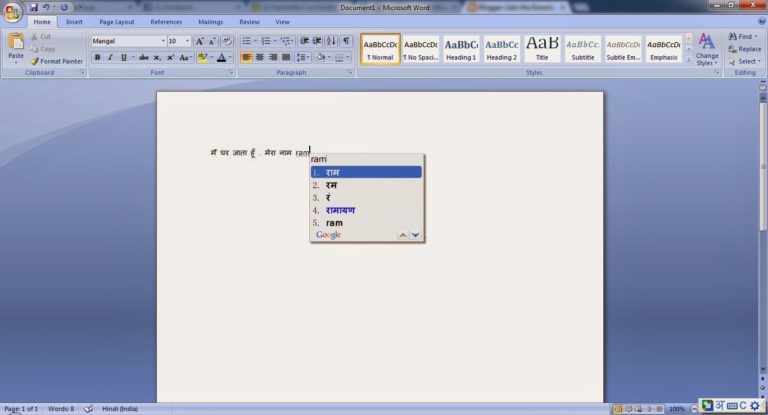
Thanks a lot for reading this, Do vote this post in the right side of this blog and share this blog also with your friends and PC news hungers…..
Have a great time….. ☺☺☺