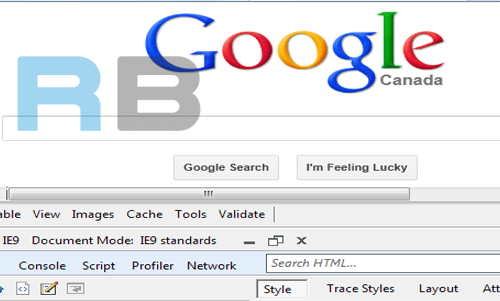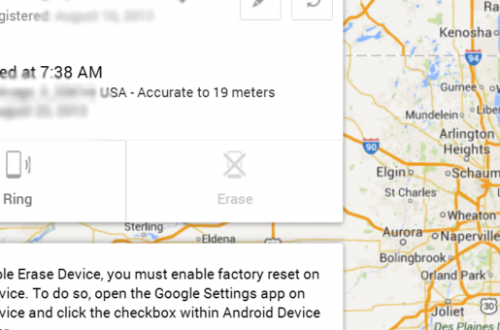Translate your words with LIVE voice
Hello friends,
Today i am going to introduce with a new and amazing technique where you will find a new way about to search your dictionary words and to translate your statement into a particular language in which you want to change it; and most interesting thing is you will be able to hear the translated language LIVE…….!!!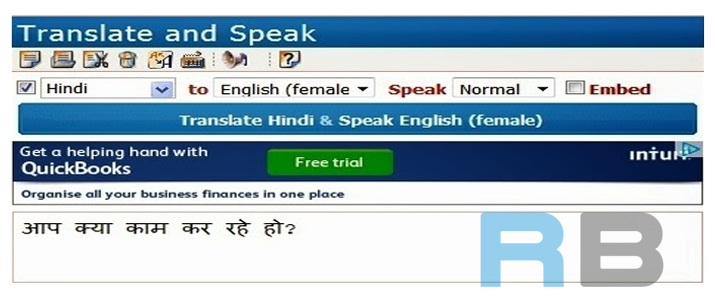
Here are some details about the application: Im Translater implemented advanced language tools to guarantee the most efficient communication in foreign languages. The integrated language tools offer a convenient way to work with the translation service. They include online translation, virtual keyboard, multilingual online spell checker, reference dictionary, text-to-speech service, Russian phonetic decoder, back translation, and email client.
Online Translation is a set of web-based tools that help remove language barriers across the World Wide Web. The online translator is powered by Google and other machine translation engines.
Translate & Speak service by ImTranslator is a full functioning text-to-speech system with translation capabilities that translates words, phrases and texts from more than 50 languages and converts the translation into lifelike voices in 10 languages. This unique multi-function service can detect the language of the text submitted for translation, translate into voice, modify the speed of the voice, and even create an audio link to send a voiced message. Everything can be done in one single click.
Virtual Keyboard is used to input text in over 40 languages. Virtual Keyboard does not require any changes to the language settings of the system and even speeds up the entire text input process for the users. It allows native speaking visitors to access web resources from any location in the world without changing national keyboard layouts and fonts on their computers.
Online Dictionary offers multilingual reference sources for 8 European languages and their combinations: English, French, German, Italian, Portuguese, Russian, Serbian and Spanish totaling 20 language pairs. The Online Dictionary provides translation of single words, common phrases and idiomatic expressions and performs a quick search while changing language pairs on-the-fly.
Online Spell Checker delivers full-featured high-quality spell checking tool for accurate input of information in 8 languages: English, French, German, Italian, Portuguese, Russian, Spanish, and Ukrainian. The most convenient feature implemented for the users is the synchronization of the spelling language with the selected language pair.
Russian Decoder solves the problems related to an incorrect display of Russian characters in the text submitted for translation. It identifies the encoding of a Russian text, and converts it, if needed, into the standard Cyrillic Windows encoding. Russian Decoder uses the transliteration module to convert the Russian text into the Latin characters (transliterate).
Text-To-Speech (text to voice) service converts any text into natural sounding voices in American English, Chinese, French, German, Italian, Japanese, Korean, Brazilian Portuguese, Russian and European Spanish languages. You can listen to the text and follow the words on screen. The pronounced text segments are synchronously highlighted.
Back Translation automatically translates the target text back to its original language. Comparison of a back-tra
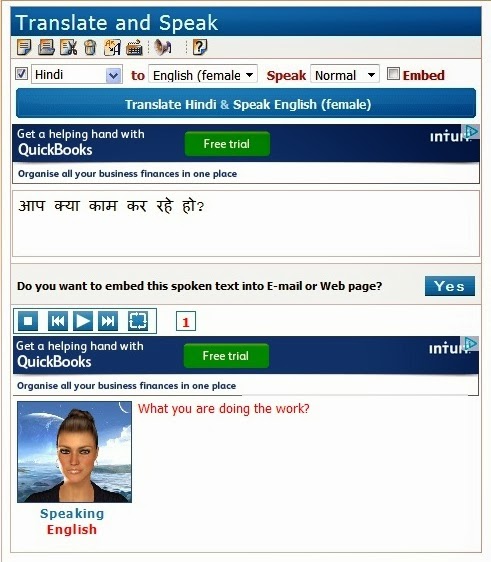
Here is an example by which you will be able to understand about how this application works.
How to Use ImTranslator Translate and Speak
- How to translate text and listen to the translation
Do the following:
- make sure that the Translate check mark box is ON
- choose the target language for translation
- adjust the speed of the voice
- enter text or copy and paste text into the text window
- press the Translate & Speak button
ImTranslator will:
- automatically detect the language of the text
if the language detection was not correct, manually choose the language of the source text from the Translate drop-down box - translate text into the chosen language
- convert the translated text into speech
- read the text
- highlight pronounced words
- show the translation in the translation window
- offer an option to create an audio link with a spoken text to embed it into an email, chat room, instant messenger or web site
How to play the voice without translation
How to create a link with the spoken text
The Translate and Speak service by ImTranslator is a full functioning text-to-speech system with translation capabilities that translates texts from 52 languages into 10 voice supported languages. This absolutely unique tool is smart enough to detect the language of the text submitted for translation, translate into voice, modify the speed of the voice, and even create an audio link to send a voiced message. Everything can be done in a single click.
Languages Available for Text to Voice Translation:
- English
- Spanish
- French
- German
- Russian
- Italian
- Portuguese
- Chinese
- Japanese
- Korea
But if you use the browser extension of this application then you will be able to translate any international language . For this you need to goto the website of this application @ http://imtranslator.net/translate-and-speak/
and then click on DOWNLOAD option as shown here:
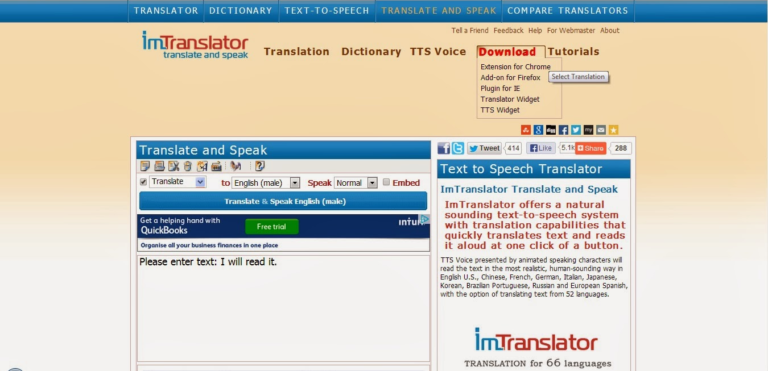
Its over, once you do this, your work starts…………..
Thanks for reading, keep visiting and must share this with your friends,
Have a nice day…………!!!