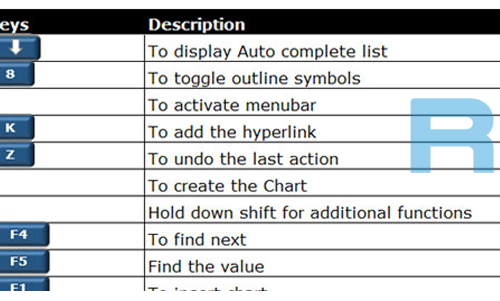Make matrix look through cmd in Home PC
My last Indestructible with the Matrix was only with the letters, but this one is a batch file that uses numbers, and looks more realistic. The real Matrix used Japanese letters and other symbols, but this one just uses numbers in different orders and sizes and it looks more realistic from my last Indestructible.
It is pretty easy so lets get to it.
Step 1: What Technology do I need?
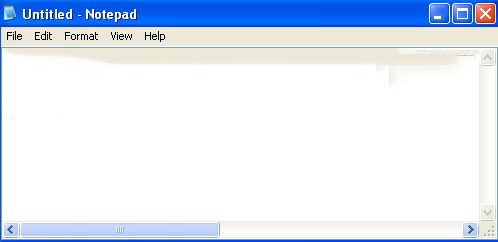
You need:
- PC with command prompt
- The notepad application
- The code I will give you
Step 2: The Code
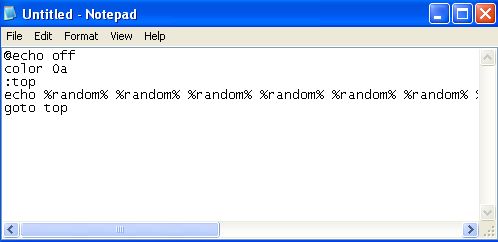
Ok, to enter the code, you have to open the Notepad.
Enter this code:
@echo off color 0a :top echo %random% %random% %random% %random% %random% %random% %random% %random% %random% %random% %random% %random% %random% %random% goto top
- Make sure the %random% is in one line across the screen, don’t let it go to another line.
Step 3: Save it as .bat
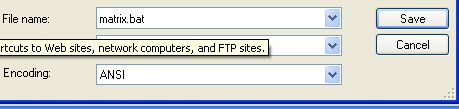
Save the notepad file on to your Dekstop as a .bat file.
Save it as: matrix.bat
You have to have the .bat at the end for this to work, because .bat is batch and batch is used with the command prompt.
Step 4: Open it and let it run
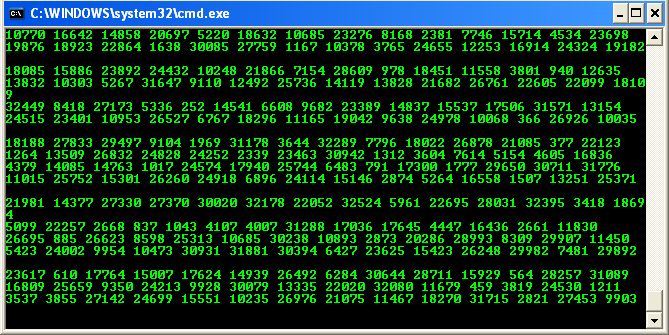
Open it on your desktop and let it run!!!
Show it to your friends and watch them be amazed.
Step 5: Making Screen Bigger
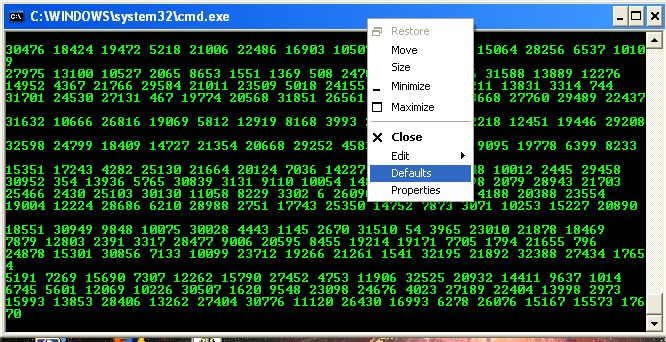
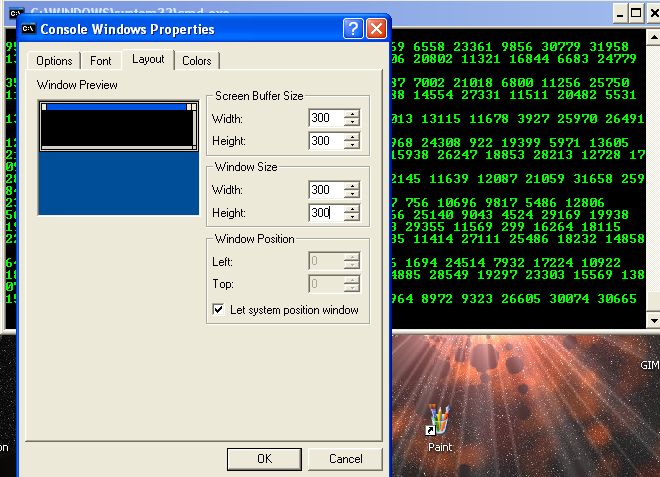
If you want to make it full screen, right click on the top blue bar, and click properties.
Choose layout, and change the height and width of the window size to 300. If you want to make the 300 default, right click on the top bar again, choose defaults, choose layout again, and make the height and width 300.
Keep in mind: If you make the screen bigger, you will have to add more: %random% to the code.
So, just copy the code over and over again about 20 times.
Have Fun!