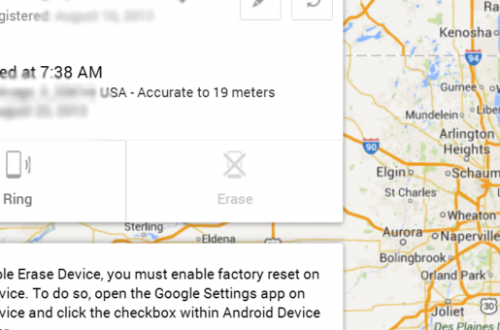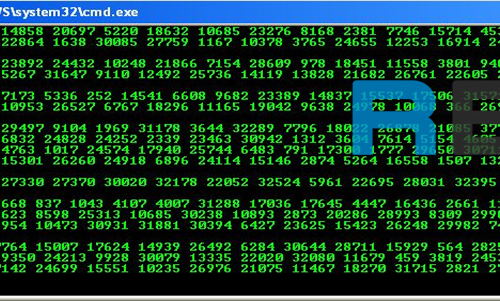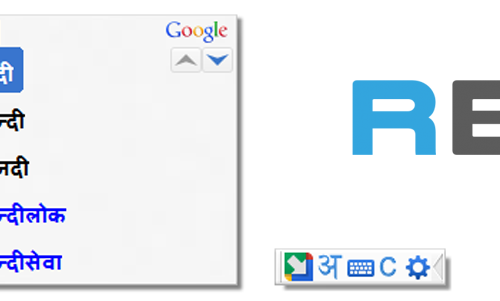Keyboard Shortcuts for Mac Laptops
 Keyboard shortcuts are combinations of simultaneous key presses that perform certain actions as an alternative to using the mouse. Keyboard shortcuts usually require a combination of modifier keys (command, option, control and shift) and other keys.
Keyboard shortcuts are combinations of simultaneous key presses that perform certain actions as an alternative to using the mouse. Keyboard shortcuts usually require a combination of modifier keys (command, option, control and shift) and other keys.Here are the modifier key symbols you may see in OS X menus:
⌘ Command key ⌃ Control key ⌥ Option key ⇧ Shift Key ⇪ Caps Lock Fn Function Key
Clipboard
- Command-C = Copy
- Command-V = Paste
- Command-X = Cut
- Command-A = Select All
Menu Commands
- Shift-Command-Q = Log out
- Shift-Opt-Command-Q = Log out immediately
- Shift-Command-Delete = Empty Trash
- Opt-Shift-Command-Delete = Empty Trash without dialog
- Command-H = Hide window
- Opt-Command-H = Hide Others
- Command-N = File New window
- Shift-Cmd-N = New Folder
- Command-O = Open
- Command-S = Save
- Shift-Command-S = Save as
- Command-P = Print
- Command-W = Close Window
- Opt-Command-W = Close all Windows
- Command-I = Get Info
- Opt-Command-I = Show Attributes Inspector
- Command-D = Duplicate
- Command-L = Make Alias
- Command-R = Show original
- Command-T = Add to Favorites
- Command-Delete = Move to Trash
- Command-E = Eject
- Command-F = Find
- Command-Z = Undo
- Command-B = Hide Toolbar
- Command-J = Show View Opts
- Command = [ = Go Back
- Command = ] = Go Forward
- Shift-Command-C = Go to Computer
- Shift-Command-H = Go to your Home folder
- Shift-Command-I = Go to iDisk
- Shift-Command-A = Go to Applications folder
- Shift-Command-G = Go to Go-To Folder
- Command-K = Connect to Server
- Command-M = Minimize Window
- Command-? = Open Mac Help
- Command-Space = Open Spotlight (OS X 10.4)
Window Management
- Command-W = Close window
- Command-Opt-W = Close all windows
- Command-M = Minimise window
- Command-Opt-M = Minimise all windows
- Command-H = Hide Application
- Command-~ = Cycle through windows for current application
- Ctrl-F4 = Cycle through every open window
- Command-Tab = Bring up the Application Switcher
- Command-Tab = Cycle Forwards
- Command-~ = Cycle Backwards
- Command-Shift-Tab = Cycle Backwards
- Command-Q = Quit application
Finder Navigation
- Command-N = New Finder window
- Command-W = Close Window
- Opt-Command-W = Close all Windows
- Command-Down = Open File/Folder
- Command-Up = Navigate to parent
- Command-Right = Expand folder (in list view)
- Command-Left = Collapse Folder (in list view)
- Opt-Command-Right = Expand folder and its subfolders (in list view)
- Opt-Command-Up = Open parent folder and close current window
- Command-Shift-H = Jump to your Home folder
- Command-Shift-A = Jump to your Applications folder
- Command-Shift U = Jump to your Utilities folder
- Command-Shift K = Jump to the Network browser
- Command-Shift G = Goto Folder
- Command-1 = View as Icons
- Command-2 = View as List
- Command-3 = View as Columns
- Command-Space = Open Spotlight (OS X 10.4)
- Command-Delete = Move file/folder to trash
- Command-Click window title = Display the file path